It is well known that all marketers want to know the conversion rate generated by their marketing automation campaigns in order to measure the famous ROI (return on investment).
It is therefore necessary to use a traffic analysis tool such as Google Analytics which provides a lot of information on the online customer journey. The data is anonymous but coupling Google Analytics with a marketing automation solution such as Webmecanik Automation allows you to know the conversion rate of your campaign emails. The link between these two solutions is made thanks to UTM tags.
What are UTMs used for?
First of all, let’s define the UTM (Urchin Tracking Module), the name given by the Urchin company which was bought by Google and that was the basis for the development of the UTM.
UTMs are Google Analytics specific parameters, placed after the URL (usually after the question mark) that identify where the visitor comes from on a web page, for example, from an email marketing or a sponsored ad.
Example: https://example.com?utm_source=newsletter-mai&utm_medium=e-mail&utm_campaign=printemps-ete
There are 5 UTM parameters (source, medium, campaign, term and content) but it is not mandatory to use them all. Generally, we use the source (to identify a particular email, social network or search engine), medium (to identify media such as emails or display banners) and campaign (to identify a particular campaign) parameters.
Once UTMs are added, it becomes easy to identify where prospects are coming from on a specific landing page and see how well your marketing automation campaigns are performing. More specifically, this allows you to monitor which emails have attracted the most visitors to your landing page or from which emails the highest conversion rates are coming from.
How to analyze UTMs in Google Analytics
To identify traffic sources in Google Analytics, go to Acquisition > All traffic > Source/Support
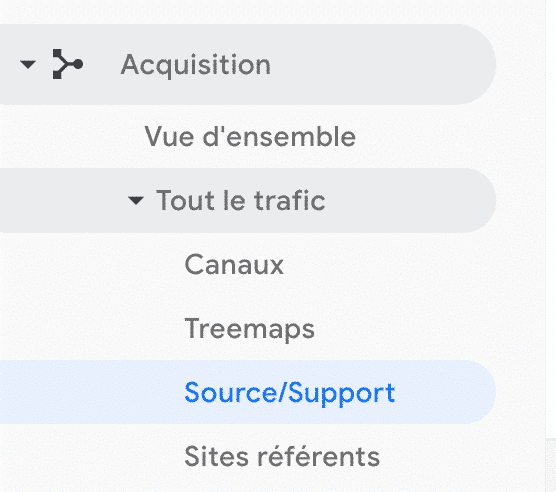
Here you will have access to all the sources that bring you visitors. You will therefore have a view on each of your marketing automation campaign and on their performance. So you will be able to directly analyze the return on investment (ROI).
How to implement UTMs in Webmecanik Automation?
For users of the marketing automation solution Webmecanik Automation, we explain how to add UTMs to all the links in your emails. Once you are in your Webmecanik Automation account, go to Channels > Emails section.
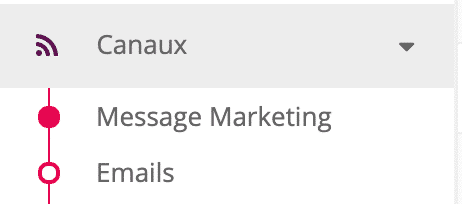
Then go to your email edition. In the right part of the email edition, you will find a section dedicated to UTM on your right.
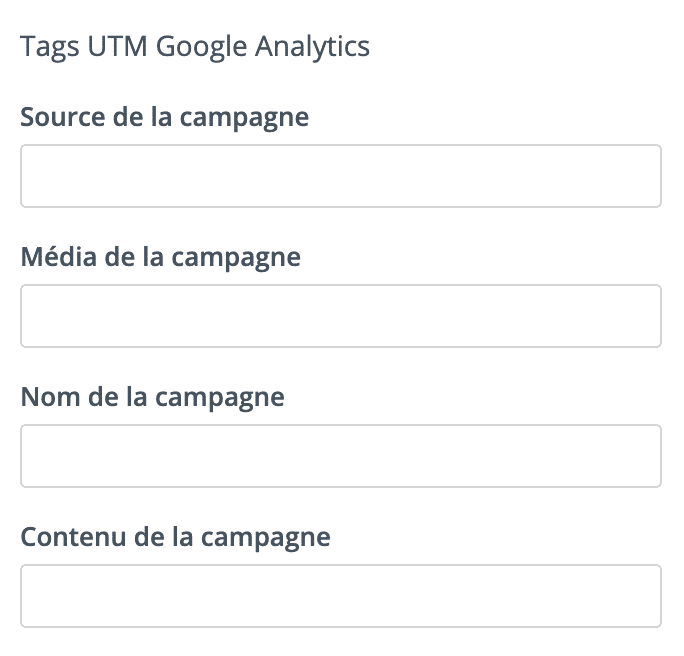
Fill in the different UTMs that you consider important (as a reminder, it is not mandatory to have them all). As soon as your UTMs are present, they will be automatically added to all the links in your email, so you don’t have to add them manually on each link. This is a time saver for you.
How to display the conversion rate of your email marketing in Google Analytics
We have seen that UTMs are used to identify traffic sources. But to know the traffic sources that convert, it is necessary to create conversion targets in Google Analytics.
These are for example landing pages, duration on a page, etc., which can be considered as conversion. In the case of a landing page, it can be a thank you page following a submission to a form. For example, a person who would like to download a white paper or register for a webinar, for example, would be redirected to a thank you page after submitting the form. Visitors can only access this page if they have submitted the form, so it must be visitors that converted.
To set up conversion targets on Google Analytics, check out this article.
For companies that do not do e-commerce:
To calculate the ROI of your marketing automation campaigns, your conversion targets must have a defined value. This value is monetary and allows you to add an amount for each conversion.
This amount is an approximation. It is thus up to you to define this value according to what your various conversions represent.
More information on the values of the objectives here.
For e-commerce businesses:
The purpose is to calculate the turnover generated for each conversion target. You do not need to add a value for the target because this is automatically calculated via the E-Commerce tracking code.
More information here.
When all your targets are created and you define UTMs for each of your marketing automation campaigns ( having different UTMs for each email marketing within a marketing automation scenario), you will be able to analyze both which of your marketing campaigns drive the most traffic and which campaigns convert the most or generate the more revenue.






