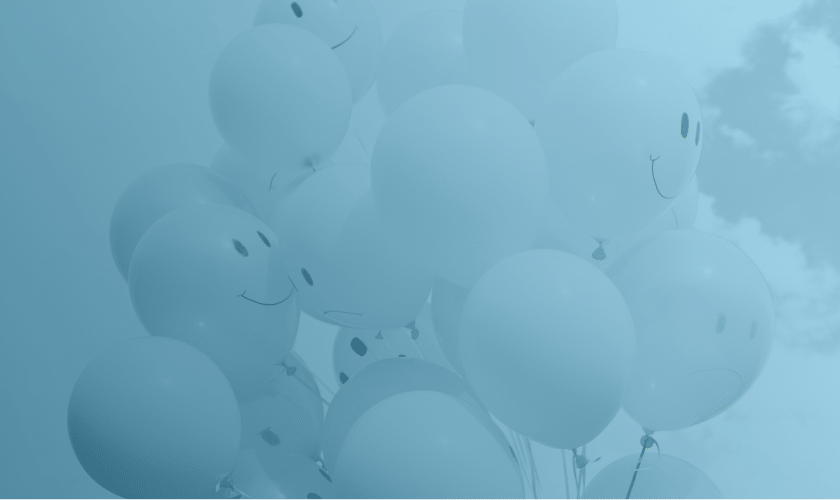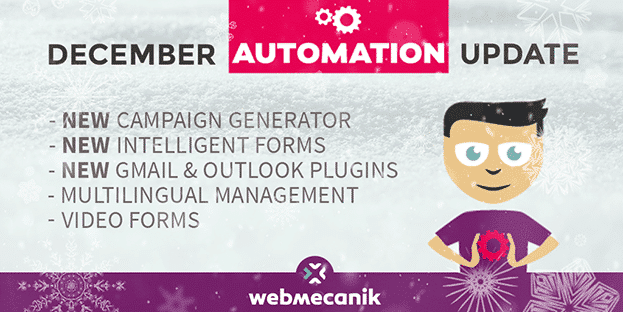
Content of the December Automation Update 2016
Attention: this update cannot be applied to accounts using GoToWebinar. These accounts will be updated in our next release due at the end of December/beginning of January.
This update comes with multiples of new functionalities! You can now count on multilingual management of emails and landing pages, import of personalised themes, dynamic content (according to the contact) for email, a new-look campaign generator and contact history, intelligent web forms (progressive profiling), forms that can overlay videos, new Outlook and GMail plugins to track emails, as well as a number of bug fixes.
List of functionalities
Multilingual dynamic content for emails and landing pages:
A preferred language can now automatically be associated with a contact based on the language settings on their browser. In Mautic, the user can translate a page or email into various languages and can link the different versions together. The page or email is then dynamically displayed in the language of the contact if a translation exists. The default language of a contact can also be set manually. This feature enables contacts to view information in their preferred language. See more.
New-Look campaign builder:
The campaign builder has received a usability uplift! A list of available actions is displayed by clicking on the ‘+’ for each campaign item making it more efficient to use the campaign builder.
Progressive profiling:
Forms now have dynamic fields. When serving up a form, information that the system already knows about the contact can be hidden and alternate form fields can be displayed in their place. This ensures that the contact is only asked for a limited amount of information every time they fill out a form. This reduces the likelihood of them abandoning the form part of the way through. See more.
New UI for timeline activities:
The UI has been changed to a tabular format to make it easier to consume and filter activities on the contact record.
Reporting and Tracking
Reporting on SMS and the web:
Details such as the creator, date and category are now tracked for the SMS and Web notification channels. This enables better understanding and visibility of the content sent through these channels.
Device Granularity:
The user can now see which devices contacts are using to view their emails and landing pages. Two new dashboard widgets have been created to show device usage by segment and by channel. The widgets show a breakdown of usage on devices such as a tablet, mobile or desktop. The device information is also available as part of the metrics for each email and landing page. It is also available on the contact timeline and in reports for analysis. This feature enables users to understand what devices their contacts are using to consume information. See more.
Expanded Salesforce integration:
The integration to Salesforce has been expanded beyond the existing bi-directional sync with leads which was rolled out in v2.0. Now, information from Contacts in Salesforce can be mapped back to contacts in Mautic. In addition, timeline activity from the contact in Mautic can be written to the Lead or Contact record in Salesforce. This enables sales users in Salesforce to see what marketing activities the record has interacted with. See more.
Video integration:
Video integration is here! Users can insert videos from Vimeo or YouTube or any other mp4 platforms onto landing pages with a gate. This means the user can require a contact to fill out a form after the video has played for a predefined period of time. Video consumption metrics including time viewed and percent of the video watched are also available on the contact’s timeline. See more.
Dynamic Email Content:
Users now have the ability to adapt content in their email based on filters. Instead of creating multiple emails for slightly different messages, users can now save time by creating one email and can insert variations of content into the email. The content will be dynamic at the time of sending the email.
Account-Based Marketing:
A new entity has been created called ‘Companies’. Every contact will be associated with a Company and users will now have an all-company view of contacts. This means they will be able to see all contacts associated with a company, create filters and trigger actions based on company criteria. Marketers can now focus on nurturing, analysing and converting a targeted group of accounts (or Companies) to implement Account-Based Marketing. See more.
Recurrence/Frequency:
For contacts subject to frequency limits, emails sent to them are now put in a queue to send once the limit timeframe has passed. Users can specify the priority on marketing emails to prevent backlogs and ensure important messages are sent in a timely manner. See more.
Focus:
You can now display modal, bar and notification to visitors on specific web pages with focus! See more.
New plugins:
Two plugins have been created for this release. The first is the Gmail plugin, available on Chrome and Firefox, that shows timeline data from Mautic right in the browser. Also, when writing an email to an individual, the email can be tracked and written to the contact’s timeline in Mautic by clicking a little checkbox. The second plugin is the Outlook plugin. Emails sent from Outlook can be written to and tracked in Mautic. Check these out! See more about Outlook and Gmail.
Code mode:
Code Mode is an option available in the Email and Page edit form. It will allow you to create/insert/edit your content in HTML code. It’s helpful for situations where you don’t want to use a Mautic theme and you want to use HTML theme copied from 3rd party theme builder or if you enjoy editing HTML code so much. See more.
Custom themes:
Users now have the ability to upload and use their own custom themes in addition to the standard ones available within Mautic. Users can create a theme/template that represents their brand just once and use it over and over again when creating an email or a landing page. Administrator users can upload, download, view or delete themes by accessing the theme menu item in the settings area. All users on the account can access the custom themes from the theme selection area while building new emails and landing pages. See more.
A massive thank you goes to the Mautic team and community for advancing on the numerous functionalities and bugs in complement of our work.